Release Note 2 (v1.4.0)
Multi-recording, patient management and more...
Scribvet just got another major update (1.4.0), and it's a game-changer for those of you managing multiple patients!
👉 Short version:
- A whole new patient system lets you create and manage patients more easily
- Multiple recordings in the same exam, no need to transcribe each time
- File attachments on notes (lab reports, forms, etc.)
- Various UI improvements and tons of bug fixes
All of these features are live on both your dashboard and the mobile app.
New Patient System
Key Highlights:
- 🐶 Patient Management: Quickly search your patients, edit their details, and keep everything at your fingertips.
- 🧠 AI Memory: Scribvet’s AI will use patient data to provide a more tailored note.
You can now attach notes to patients, which helps you keep a set of notes together for a single patient (for example, exam reports, recheck reminders, or general communications).
You’ll see a new Patients tab to manage and create them. When you attach a patient to a note, the AI can automatically improve note content by pulling relevant details (like species or breed).
Multi-Recording Support
For those tricky exams with more than one patient or extended consultations, you can now continue a recording later. This feature allows you to add more audio to the same file before transcribing it, and even switch between recordings.
Example in the gif below: I open the Note 1, that already has a few seconds recorded, record more, then I pause it and go continue recording my second note:
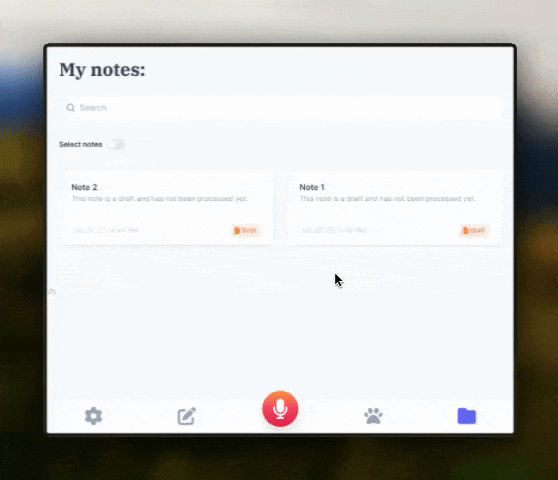
It means you don't have to transcribe immediately and can go back and forth on the same recording before generating the medical record.
To use it, just click the Record button, and then click Pause when you need to. The recording will be saved, and you can then leave the page to start a new recording, and come back to it later.
File Uploads
Ever need to reference an external document? You can now attach files (like PDFs, images, or lab forms) directly to your note. They’ll be right there whenever you or your team need them.
By default, the audio recording will be attached to the note.
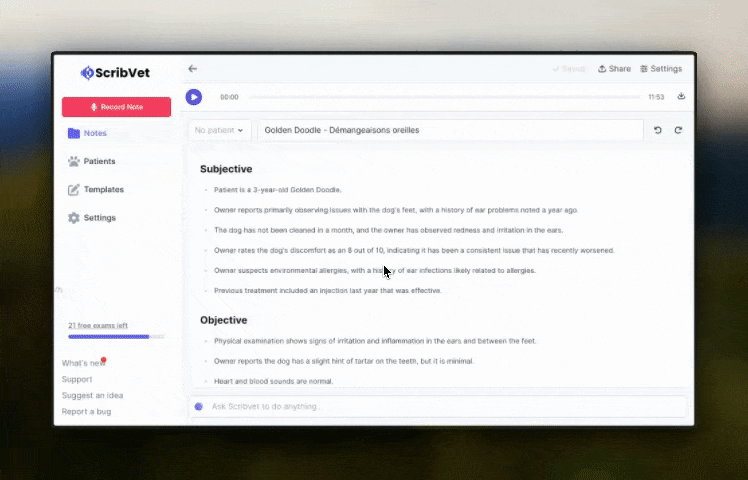
UI Improvements
We’ve polished things across the board to make Scribvet feel smoother on all screen sizes. Plus a bunch of behind-the-scenes fixes for speed and reliability.
Have any feedback, issues, or suggestions? Let us know, and we’ll keep improving Scribvet to fit your workflow!